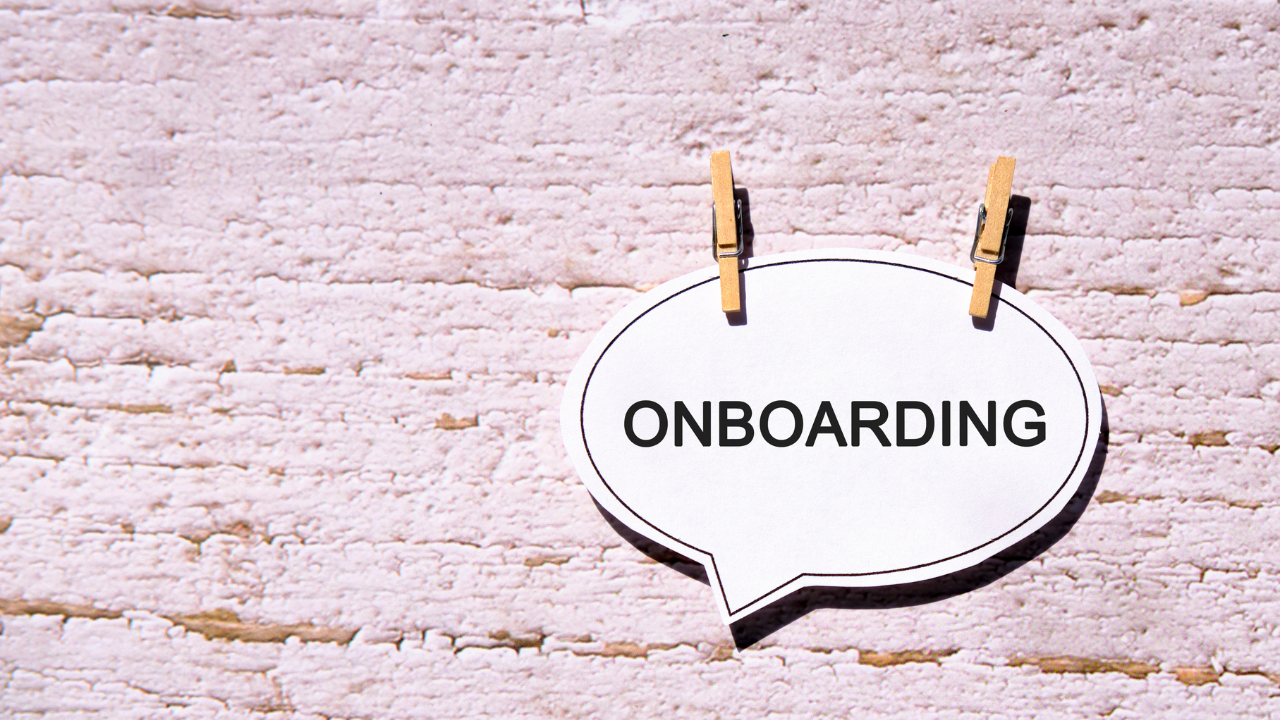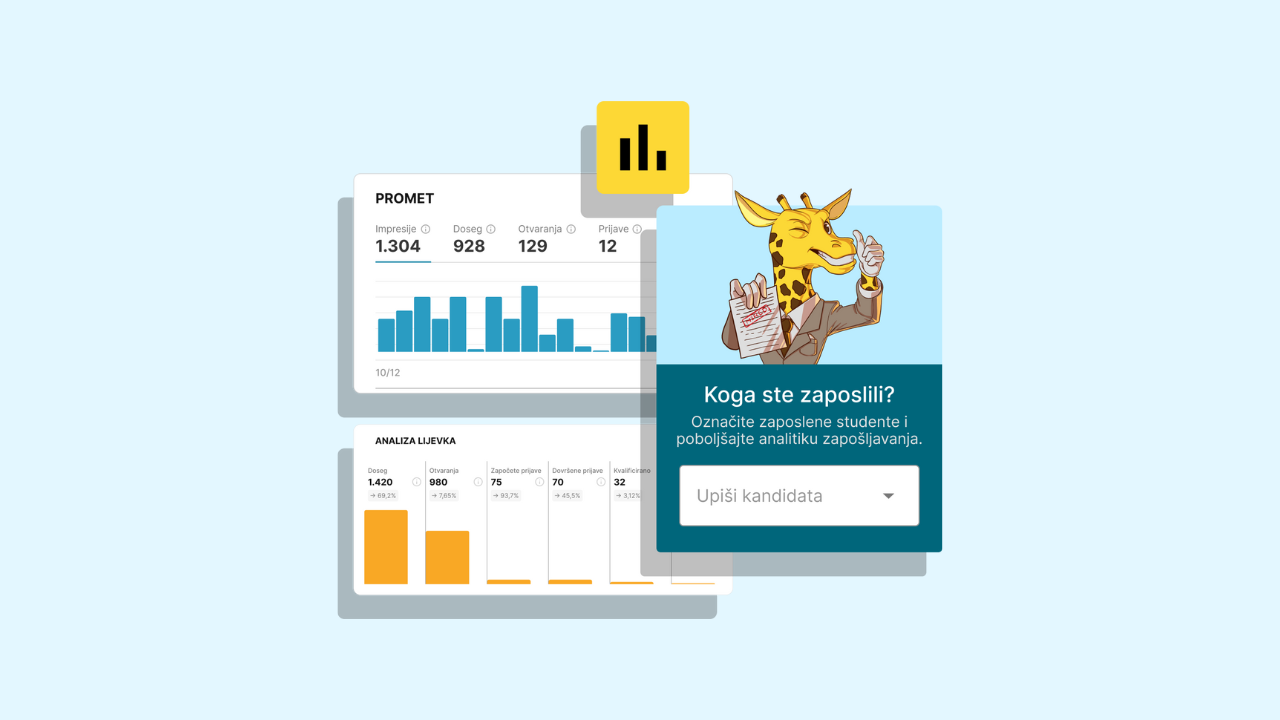Are you publishing a new job ad on DING and you want to make sure that it is seen by as many students as possible? Here is what you can do. 👇
What is open rate?
Open rate is a number that shows you how many students clicked on your job ad compared to the number of students who saw that ad on DING feed.
Number of clicks on job ad % number of impressions = open rate
What influences the open rate?
This is how your job ad looks like to students when they are scrolling through DING’s feed. What they see is the visual, job title, short description, place of work, salary (if you decide to write it) and due date for applying. These are the things you should focus on if you want to attract more students to your job ad. ☝️ And here’s how you can improve them:
Visual
Here you have 2 options – you can post a picture or a video.
If you decide to go for the picture, pay attention to these things:
- Image size – be careful, you don’t want part of your picture to be cut out. The format you need is 1280×720.
- Design – your picture should catch people’s attention and represent your company in a positive way. Feel free to write some info about the position on the picture (e.g. job title), but don’t overdo it with the text.
- Avoid stock pictures – if you can, always choose pictures of your own team or your own office. Authentic pictures always catch more attention. Plus, this gives you a chance to show off your company culture a bit more.
The other option you have is posting a video. Your video should be short (cca 1-2min), interesting, dynamic and uploaded in high quality. Some of the topics for a good video are:
- How does a typical day in our office look like?
- What does a person in position XY do?
- Employee experiences
- Behind the scenes – how does your office look like behind the scenes, videos of your team hanging out, team buildings…
Job ad title
- Write an easy-to-understand title. The title of your job ad doesn’t necessarily have to be the same as the official job title in your company. Avoid titles that don’t give a clear picture of what this position is about. If a student can’t understand what the title of the job ad means, they probably won’t even open your ad.
- English title vs. title in your native language. Think about which title will sound more attractive to students, and what is easier to understand. Some titles are easier to understand in English, for example. Junior Community Manager.
- Skip the funny titles, like “Marketing Ninja”. Your title should be short and clear and show off the position you are hiring for. A good example would be: Digital Media Assistant.
Short description
- Short description is limited to 180 characters. Which means you have 180 characters to sum up the most interesting parts of the job and attract as many students as possible to click on the ad.
- Focus on the key benefits that you think will be the most attractive to students. E.g. working on exciting projects, working in an international company, the possibility of promotion, working in a young team, a hybrid way of working, a job that does not require previous work experience…
- Use emojis. Emojis catch attention – and that is exactly what you want. Also, they will automatically make your ad look more friendly. 😊
- Include Call to action. If you want more people to click on your ad – encourage them to do so. Your Call to action can be: “Find more info in the job ad”, “Click here to find out the details”, “Keep reading”…
Salary
- Students prefer job ads with specified salary or hourly wage. If you can, be sure to include this information as well.
- Post salary range. If you can’t write the exact salary, consider posting a salary range. This way, your candidates know at least approximately what they can expect, which will motivate them more to apply.
And that’s it. Now you know everything you need to write a job ad that everyone will want to click on! 😄